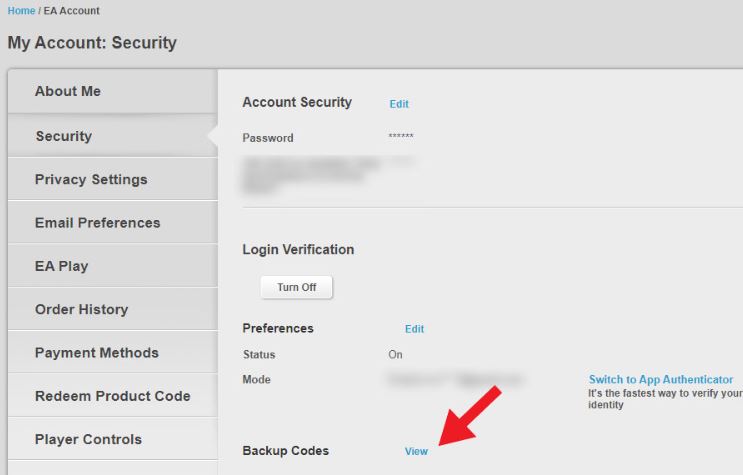FIFA Coins Tutorial
WHAT ACCOUNT DETAILS DO YOU NEED TO PROVIDE USING COMFORT TRADE METHOD?
This details we need for Comfort Trade method. We don’t ask for e-mail password, so it means that we can’t change any passwords.
You need to send us necessary info to log on your account. These are:
- WebApp / Origin e-mail, used to sign in to this site
- WebApp / Origin password, used to log on this site
- 6 Back Up Origin Codes (below how to get them)
To get 6 Back Up Origin Codes, you must log on this page. Then go to the Security tab and on the Back-Up Codes press ‘View,’ as shown in the image below.
NOTE: To be able to generate Back Up codes, you must have Login Verification turned on.
When pressed, “View” will appear to enter the 6-digit EA code that was sent to the e-mail. Please check e-mail and enter the code. Once approved, the 6 Origin Back-Up Codes will appear.
Please copy and paste us all when ordering.
If you don’t know your WebApp e-mail, you can check that in game. In the FIFA menu you need to enter “Configuration” -> “Network settings” -> “EA account” and there should be visible your e-mail associated with your account.